다음은 Lambda를 활용해 태그 기반 특정 시간대에 EC2 인스턴스 자동 중지(STOP) 되도록 Cron 작업을 수행하도록 할 예정이다.
작성중
10/28 SCP에 MFA 인증이 걸려있어서 Lambda 작동 안함
→ SCP MFA 인증 제한 일부 수정하여 해결
IAM > Policy 생성
Policy "LambdaSchedule"을 생성한다.
JSON 형식으로 작성한다.

{
"Version": "2012-10-17",
"Statement": [
{
"Effect": "Allow",
"Action": "ec2:Describe*",
"Resource": "*"
},
{
"Side": "VisualEditor0",
"Effect": "Allow",
"Action": [
"ec2:Describe*",
"ec2:Start*",
"ec2:Stop*"
],
"Resource": [
"*"
]
}
]
}EC2에 대한 접근 권한을 부여하는 Policy이다.
IAM > Role 생성


Lambda > 함수 생성

Python으로 코드를 작성할 예정이므로 런타임은 Python 3.8을 선택해야 한다.

import boto3
region = 'ap-northeast-2'
instances = []
ec2_r = boto3.resource('ec2')
ec2 = boto3.client('ec2', region_name=region)
for instance in ec2_r.instances.all():
for tag in instance.tags:
if tag['Key'] == 'AutoShutDown':
instances.append(instance.id)
def lambda_handler(event, context):
ec2.stop_instances(InstanceIds=instances)
print('stopped your instances: ' + str(instances))다음과 같이, 코드를 작성하고 Deploy한다.
EC2 생성 시 걸었던 태그 Key 값이 "AutoShutDown"이 있다면 Stop하라는 내용이다.
Amazon EventBridge Scheduler > 일정 생성

규칙 생성으로 이동하면 UTC 시간(+8 hour)에 맞춰서 시간 작성해야하는 번거로움이 있다.
EventBridge Scheduler는 UTC 시간에 상관없이 내 시간대(Asia/Seoul)에 맞춰 작성해도 되는 편리함이 있다.
그래서 Scheduler > 일정에서 일정을 생성했다.



Schedule 생성 완료했다.
AWS Organizations > SCP 생성
다음은 생성한 Lambda를 Organizations 멤버 계정들에게도 적용하기 위해 SCP를 생성할 것이다.
근데 SCP는 Deny 하기 위한 Policy라서 "Effect": "Allow" 쓰려면 "Resource": "*" 써야한다고 함.
그래서 다 Deny하고 일부만 제외 하는 문법을 써서 Allow 를 쓰라는데....
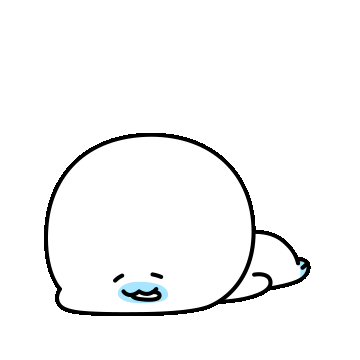
일단 자고 일어나서 이어서...
'AWS > Project' 카테고리의 다른 글
| SSM 활용하여 Private Instance 접근 (0) | 2023.11.11 |
|---|---|
| Lambda를 활용한 모바일앱 푸시 알림 (0) | 2023.11.11 |
| Lambda를 활용해 다른 계정의 EC2 자동 중지 (1) | 2023.11.04 |
| Route53 도메인 등록 및 레코드 유형 (0) | 2023.10.30 |
| 아이디, 비밀번호 로그인 설정 & OS사용자 계정 생성 (0) | 2023.10.30 |